Data Deletion
We respect your privacy and provide you with full control over your data. Here's how to delete your account and associated data.
How to Delete Your Data
Open the Cough Checker App
Launch the Cough Checker app on your mobile device.
Navigate to History & Info
From the Home Screen, click on the "History & Info" button.
Go to the Info Tab
Once in History & Info, navigate to the "Info" tab.
Click Delete Account
In the Info tab, you'll find a "Delete Account" button. Click on it to initiate the deletion process.
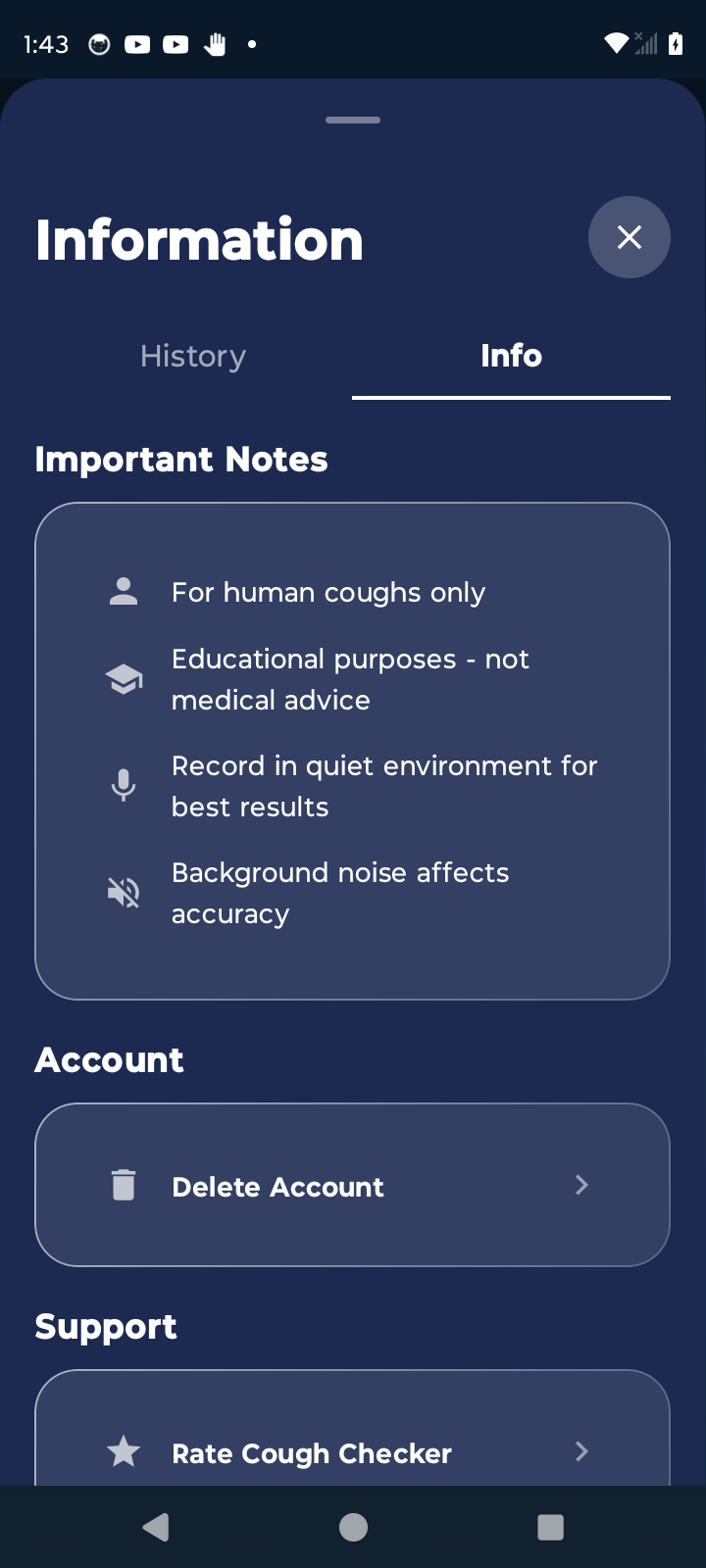
What Gets Deleted
Your Account Information
All personal account details and login credentials
Cough Analysis History
All your past cough recordings and analysis results
User Preferences
Settings and preferences associated with your account
⚠️Important Exception
Reports submitted through "Report Harmful Content" will NOT be deleted.
This exception exists because:
- Harmful content reports need to be reviewed by our team
- These reports help us improve the app's safety and accuracy
- They may contain important information about potential hallucinations or misuse
These reports are stored separately and are only accessible to our review team for quality and safety purposes.
Immediate Deletion
All your data is deleted immediately from our database when you click the Delete Account button.
There is no waiting period - your account information, cough analysis history, and user preferences are permanently removed right away.
Need Help?
If you have any questions about data deletion or encounter any issues, please don't hesitate to contact our support team.
Contact Support